yamllint documentation¶
A linter for YAML files.
yamllint does not only check for syntax validity, but for weirdnesses like key repetition and cosmetic problems such as lines length, trailing spaces, indentation, etc.
Screenshot¶
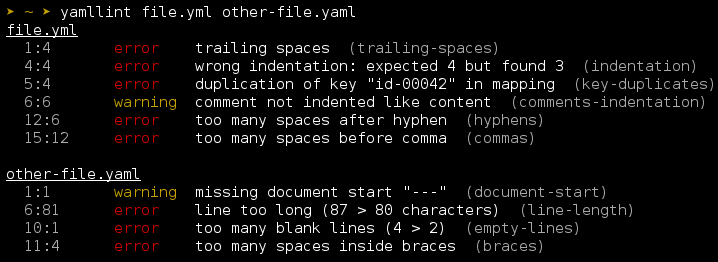
Note
The default output format is inspired by eslint, a great linting tool for Javascript.